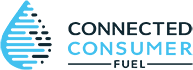If you are having trouble setting up the Smart Oil Gauge with the alternate and smart configuration methods, then there is a third method to try. This is the WPS method. For those who don’t know, WPS is an abbreviation for “WIFI Protected Setup”. This helps provide a secure connection between a device and the router. However, please remember that this process will only work if your router has a WPS button. This button takes several different appearances, but will often look like a globe, two arrows chasing each other, a lock, or it will simply be a button that says WPS.
The easiest way to do this process is to bring the smart oil gauge to your router. If you’ve already installed your Smart Oil Gauge onto the tank, then go to your router and locate the WPS button. Then, press it and head over to your Smart Oil Gauge. You will only have about two minutes to get the gauge into its WPS mode before the router times out. When you’re at the gauge, you’ll want to press and hold the config button down once for three seconds (one-one thousand, two-one thousand, three-one thousand). This will then cause the gauge to start blinking three times per second. The three flashes will indicate that the gauge is in the WPS configuration. When it is in this mode, the gauge and the router should make a secure connection with each other and the device should come back online.
To check to make sure that the gauge was able to connect to your network, you’ll need to open up the Smart Oil Gauge app. Once you’ve done this, refresh the page (two arrows chasing each other on IOS or the three dots on Android) and you should see the gauge showing up on the app! You’ll probably have to fill out some other details such as tank size and your address, but the gauge will be setup after doing this!
If the gauge doesn’t show up on your app, try going through the WPS process again. If it still fails, reboot your router. This will give the router a fresh signal to transmit. That will help give the gauge a fresh signal to attempt to connect to. After the router has been rebooted, go through the WPS process one last time to see if it connects.
If it doesn’t connect, you can contact our support team with the gauge serial number to see if it came online but wasn’t linked to your account! They are available from Monday through Friday from 8 am-5 pm EST! If weekdays are not possible, try reaching out via email at contact@smartoilgauge.com and they’ll be happy to schedule an after-hours or weekend call or troubleshoot via email!