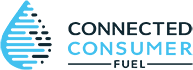For some smart oil gauge users, you may find that you need to use an extender for your Smart Oil Gauge. This is common when it comes to users whose oil tanks are far from the router. If you want the Smart oil gauge to function at its best, ensuring that you have a strong and reliable WIFI connection is very important.
When setting up the Smart Oil Gauge through the alternative method, you’ll notice that across from your WIFI network, there is a 2–3-digit number. That number is your WIFI’s signal strength from the gauge location. The gauge will ideally need your signal strength to be 40% or higher. This is to ensure that your gauge has a strong and stable connection to be able to reliably connect to your router. Anything below 40% will require an extender. These extenders will help you provide a strong enough that the gauge can connect to. If you are in need for an extender, we recommend purchasing a third-party extender from Amazon.
Getting an extender through your internet service provider isn’t always the right choice. This is because it will add to your yearly bill and will become more expensive in the long run. However, you still can! Just be aware you will be paying more in the long run. We recommend the following extenders from TP-Link and NETGEAR. These are both reliable extenders and work very well with the Smart Oil Gauge.
You can also use the extender to open a separate 2.4ghz network. This is only used if your ISP can’t split your WIFI network into separate 2.4ghz and 5ghz networks. In a case like that, buying one of the above extenders and setting it up to broadcast separate 2.4ghz and 5ghz networks will not only split the bandwidths of your network but will give you another access point to connect the gauge to.
Using extenders are very important for the Smart Oil Gauge to operate at peak efficiency. If you router I far from your tank, you’ll need to get a WIFI range extender. This will help you ensure that your gauge has a strong and reliable signal for it to be able to connect and upload efficiently.