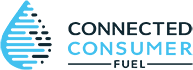Setting up Smart Oil Gauge through the Alexa App
As some of our users may know, the Smart Oil Gauge offers google home integration. The Smart Oil gauge also offers Alexa integration! You will be able to set up your Alexa to be able to connect with Smart Oil Gauge! In this guide we will walk you through the process of getting the gauge connected to your Alexa.
Adding the Smart Oil Gauge Skill
- To integrate Alexa, you will first need to open up the Alexa app on your phone.
- From there, select the “More” tab on the bottom right of the screen.
- Select “Skills and Games”, and type in “Smart Oil Gauge” on the search option on the top right of the screen.
- After searching for the Smart Oil Gauge app, you should see it show up on the Alexa app. Once it shows up you can select “Launch” and then Amazon will give you a prompt to log into your smart oil gauge account and link the gauge.
- Once you have logged into your Smart Oil Gauge account on the Alexa app, you will be able to have Alexa communicate with your Smart Oil Gauge.





What should you ask Alexa?
You can ask Alexa several different questions. To begin, just say “Alexa, talk to Smart Oil Gauge”. Once you have asked Alexa to talk to smart oil gauge, you can ask her “Alexa, how much oil do I have?”. She will then respond to you with the amount of oil that is currently in your tank.
You can also ask her “Alexa, when will I need oil next?” or “Alexa, how much oil am I burning?”. These commands will give you a brief explanation of how much oil you are using and when you’ll need oil next!
If you know exactly what you want to know from Alexa, you can use these abbreviated commands:
- Alexa, ask Smart Oil Gauge how much oil we have
- Alexa, ask Smart Oil Gauge when we'll need oil next
Using Alexa with your Smart Oil Gauge is very useful and easy to do! If you follow these simple steps, you’ll be able to connect Alexa to your smart oil gauge account and she’ll be able to inform you on your current oil levels and various other stats on your oil consumption. Once Alexa has been connected, you’ll have access to all the different features that the Alexa integration offers!