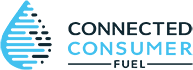Installation should be done by qualified installers only. If you have any questions about the installation process, give us a call at 203-456-1499!
For most oil tanks, installing the Smart Oil Gauge is a very straightforward process, requiring a little muscle, some pipe dope, and a pipe wrench. There are, however, a few different tank styles to be aware of, so we’ll break down the approach we recommend for each:
- Standard Steel Tank
- Steel Tank with 1.5” Fitting
- Roth Double-Walled Tanks
Tip: Always connect the Smart Oil Gauge to WiFi BEFORE installing on the oil tank. Instructions to connect to WiFi can be found on the QuickStart Guide in the box, or here:
If you run into trouble configuring your Smart Oil Gauge, please refer to our Troubleshooting Guide here.
Installation on a Standard Steel Tank
Once connected to WiFi, you are ready to install the Smart Oil Gauge on the tank. The standard steel tank is typically 275 or 330 gallons, and looks like this:

Typically, these tanks have four openings (also know as bungs) along the top. One is used for the fill line, one for the vent, one for the traditional float gauge, and one extra.
Tools Required:
A) Pipe Wrench
B) Pipe Thread Sealant (Pipe Dope) - NOT Teflon tape!
*As an Amazon Associate we may earn from qualifying purchases.
Installation Steps:
1. Locate the extra bung and remove the plug in its place. If you do not have an extra opening, then you will need to remove the float gauge, and install the Smart Oil Gauge in its place. If you have to remove the float gauge, just make sure to bring some paper towels, rubber gloves, and a garbage bag, because oil does not smell great!
Twin-Tanks: If you have twin tanks with one fill line, and one vent line, make sure you install the Smart Oil Gauge in the tank with the vent line. This way it is not subjected to pressure from the oil as the first tank is being filled. If each tank has its own fill line and vent line, then you can install the Smart Oil Gauge in either tank.
Tip: If the plug does not come out easily, consider using a penetrating oil such as Liquid Wrench to loosen the plug. If the plug is still too tight, consider using an extension on the end of the pipe wrench for increased leverage.
2. Once the plug has been removed, apply pipe dope to the threads of the Smart Oil Gauge. Hand-tighten the Smart Oil Gauge to get the threads started, then tighten with a pipe wrench ON THE METAL BODY OF THE DEVICE. It’s okay if you put some scratches on it – that’s what it’s made for! DO NOT use the pipe wrench on the white cap.
Tip: DO NOT use Teflon tape on the threads of the Smart Oil Gauge. Teflon tape is not compatible with oil and can break down over time and end up in the oil.
Tip: You should see 5-6 threads showing on the Smart Oil Gauge once tight. The threads are tapered, so you will never get the gauge all the way in so no threads are showing.
3. The device will take its first reading 1 hour after the initial configuration. Check the app at that point to make sure you’ve got a good reading, and you are ready to go!
Steel Tanks with 1.5" NPT Fitting
Some older tanks do not have the standard 2” NPT fitting on all four bungs. If your fitting measures approximately 1.9” across, then you have a 1.5” NPT fitting and will need our adapter. The Smart Oil Gauge WILL NOT WORK with an off-the-shelf adapter, as the sound wave will bounce back off of it and read Full all the time. Our adapter features a special guide cone inside to help the sensor see down to the oil level.
1. Apply pipe dope to the 1.5” adapter and hand-tighten it into the tank. Tighten the adapter into the tank using a pipe wrench.
3. Once installed, you can set an offset in the app to account for the adapter raising the Smart Oil Gauge an inch. In the app, go to Configure>>Tank Style>>Advanced>>Sensor Offset and enter a value of 1.0. This represents the 1.0” above the tank that the Smart Oil Gauge will sit in the adapter. Once set, you are good to go!
Installation on a Roth DWT Tank Using the Roth Adapter
On a Roth DWT tank, the oil feed lines come from the top of the tank, so there will not be an extra opening available for the Smart Oil Gauge. As such, the existing float gauge will have to be removed from the tank in order to install the Smart Oil Gauge.
Note: The Smart Oil Gauge is not compatible with the Roth 1500L. The reason for this is that the 1500L features an internal support baffle that keeps the walls from bowing out when the tank is full. The ultrasonic sensor will see this baffle, and not be able to detect the oil level beneath that point.


1. Look at the exploded view of the Roth adapter below to understand how the assembly goes together. Remove the existing float gauge, leaving the #3 gasket in place.
2. Hand-tighten the Smart Oil Gauge into the adapter until the internal gasket is slightly compressed. DO NOT use Teflon tape or pipe dope on the Smart Oil Gauge threads; the gasket will create the seal between the Smart Oil Gauge and the adapter.
3. Place the assembly on the #3 gasket as shown, remove the white cap, and hand-tighten the black cap nut to secure the assembly in place. Reinstall the white cap, and you are good to go!