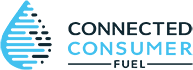Help
The ccf******* Wi-Fi network is not showing up on my device.
- Make sure you are looking in your device’s Wi-Fi network list (not Bluetooth).
- Try refreshing the list of Wi-Fi networks on your device.
- Try a different device if you have one.
- If you still don’t see it, turn the power switch off. Open the battery box (Phillips-Head screwdriver required) and spin the batteries to make sure they are making good contact. Now turn the switch back on and watch inside the sensor for a red light that will turn on and off once. If you don’t see a red light come on, contact us for further assistance. If you see the light, wait five seconds and then restart the process, beginning with holding the configuration button for two seconds.
I completed setup, and now the ccf****** Wi-Fi network has disappeared.
This is perfectly normal. The network is only required for configuring the device. Once configured successfully, the device will use your home Wi-Fi network.
I connected to the Wi-Fi, but it did not prompt me to choose my home’s Wi-Fi network or enter an e-mail address.
- Make sure you are successfully connected to the ccf******* wireless network.
- If you are connected, open a web browser window and type 192.168.4.1 in the address bar, and hit enter. This should bring you directly to the configuration page.
- If the page still doesn’t load, shut off the sensor and restart the configuration process.
I followed all the instructions but did not receive a configuration e-mail.
- Check your spam folder; sometimes the e-mail gets lost there.
- Confirm that you entered the correct Wi-Fi password for your home network. Repeat steps 1-4 to retry.
- Confirm that you entered the correct email address. Repeat steps 1-4 to retry.
- If your home network currently has a lot of traffic (for example streaming video, music, or an open VPN connection) the configuration process may fail. Try shutting down some of the competing traffic or waiting for a quieter time of day, then repeat the configuration process.
I configured my device and got the email, but the level is wrong.
If the sensor was not installed in the tank at the time of configuration, the first reading will not make any sense. This is normal. Please wait 4-5 hours for the sensor to upload new data.
The level is still wrong 4-5 hours after installing my sensor.
- If your tank is very full, the sensor will not be able to provide accurate readings until the level drops to approximately 8 inches from the top of the tank.
- If your tank is not full and the level is still incorrect, please make sure you have not installed the sensor in an unsupported tank, such as an outdoor tank or a Roth double-wall tank.
I configured my device but it has been over five hours and there are no new readings.
- Make sure the device is still switched on.
- The WiFi signal strength may not be strong enough at the tank. If this is the case, try moving your wireless router closer to the tank or purchase a Wireless Range Extender.